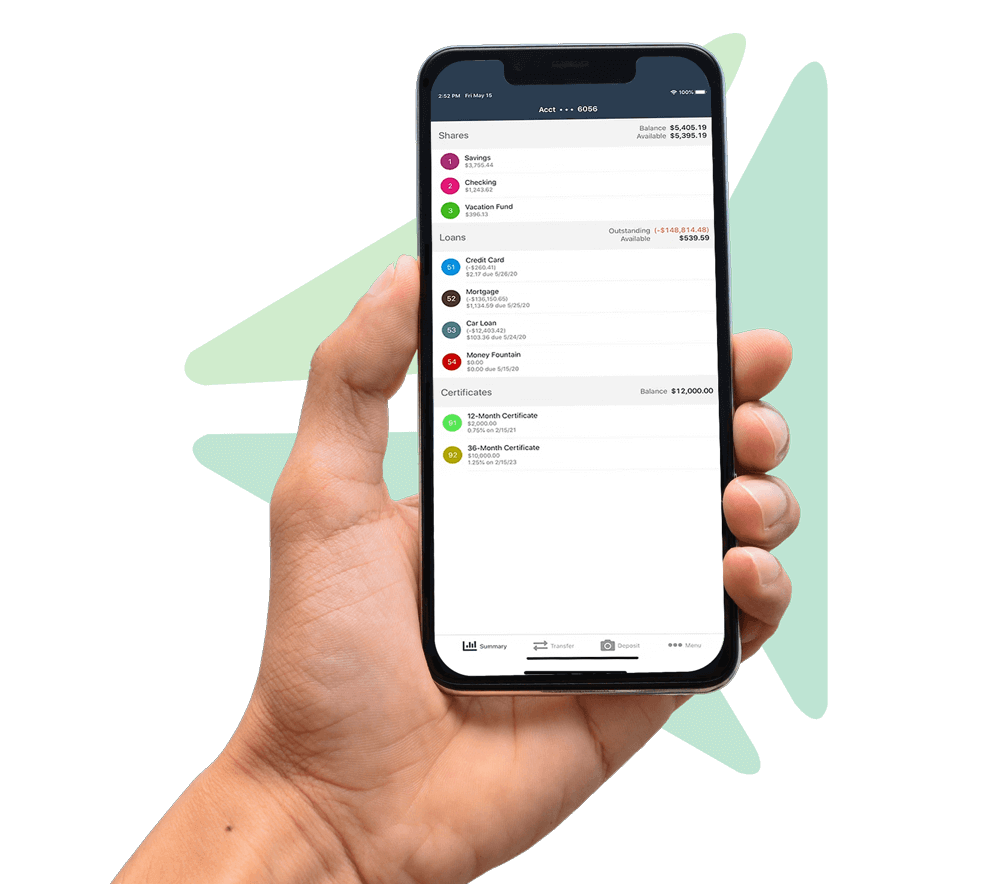eStatements & eAlerts
Want to receive your monthly statements online or be notified when a check clears or when your account drops below a certain level?
Sign Up for eStatements
Statements available to you in your Digital Banking
- Log In to Digital Banking
- Click Account > Click eStatements
- Start eStatements by checking the “I Accept the Terms” box
- Click Accept


Would You Like to Know When...
- A certain check clears?
- Your checking account balance drops below a certain level?
- A deposit is posted?
Getting Started With eAlerts
Alerts sent straight to your email inbox or texted to your cell phone
- Log In to Digital Banking
- Click Communications > Click Alerts
- Click on +Add Alert
- Select the New Alert you would like to add:
- Balance
- Transaction
- Check Number
- Loan Payment
- Select Account
- Follow the prompts for each Alert you would like to add
- Check the Additional Options Box(es) you would like to add to your Alert:
- Include the account balance in the alert
- Alert using available balance instead of current balance
- Choose how you would like the Alert delivered to your device:
- cell phone
- Enter the email address or cell phone number you would like the Alert delivered to
- Click Update